How to create aqua button :D
This tutorial is taken from http://www.tutorialized.com, and I think this is kind of useful if you want to create something like this for your flash or web stuff.
Step 1: Create a new folder.
Step 2: Select ‘Elliptical Marquee Tool’ to draw a circle.
Step 3: Choose ‘Rectangular Marquee Tool’ to draw a rectangle from middle of the circle.
Step 4: Apply the ‘Elliptical Marquee Tool’ again to draw another circle.
Step 5: Create a new layer with the color #9BF2FF as foreground color. The background is white. Apply "Gradiant Tool".
Step 6: Apply blending option for the button. Choose stroke and select #7BA6AC color and stroke width 1.
Step 7: Select the layer1 and create a new layer and then select the box ‘group with previous layer’. Keep the selection active.
Step 8: Move the layer2 above the layer1.
Step 9: Use ‘Gradiant tool' and apply foreground to transparent fill style and fill the selection to the lower portion of the selection. The foreground color is white. Adjust the white shade to have the color you want. And now you have the aqua button.
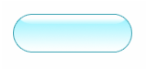


0 Comments:
Post a Comment
<< Home