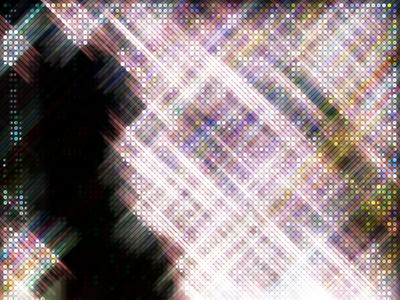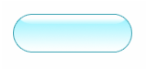"Hard Candy" movie
Hard Candy (2005)
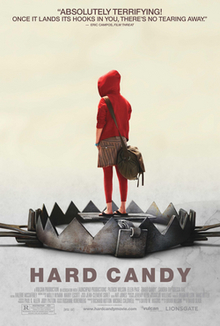 Directed by David Slade
Directed by David SladeCast: Patrick Wilson, Ellen Page, Sandra Oh, Odessa Rae...
I've just seen this film several hours ago ^^ At 1st, that is an extremely weird film to me. However, at the end of the film, I just can say "What an excellent movie!".
The title comes from a lang in the Internet to indicate under-aged girls. The movie is about a 14-year-old girl named Haley meeting an online guy in a local coffee shop after chatting with him for 2 weeks. Then she suggests that they can go back to his house to talk and drink. Suspecting that he is a pedophile, she anaesthetized him and searched the house to find the proof that he is a sexual predator. What is going on next, I think it'd better for you to find out yourself because you won't know exactly the truth is until the end.
In my opinion, the casting is incredible and breaktaking. Patrick Wilson plays the role of Jeff sensationally and innocently at the very first moment of the film. Most the characters of his films that I've ever seen fall into the type of handsome, talented, rich, innocent and brave man who is always towards his girl. However, in this film, he makes me very surprise with the figure of the pedophile who usually fools under-aged girls into sleeping with him and tells lie a lot. His performance is really realistic and convincing. Besides that, the role of Ellen Page is beyond my thinking. She acts as if she was Hayley Stark. Her anger, revenge, crudity, ruthlessness, etc attracts people's attention everytime she's on the screen and builds a revolting piece of work. I like the way she delivers a mind-blowing and amazing performance.
You should watch this film at least once. I am sure that will make you freaked out but also hooked up to the sreen. Some scenes can as well scares me stiffffff :|